Taking the step to start a blog and to put your words, ideas and work out into the public domain is a big step. When we go out to an interview or give a presentation at school or college, we put effort into how we look, what we wear and how we come across. We put importance on these factors, because, regardless of our own views towards “judging a book by its coverâ€, the world still does this. When writing a blog or starting a website, the platform we have and the way it looks influences whether a reader or buyer will spend the time reading your content and looking around, or clicking that X button.

I started my blog in late 2014 and had dreamed of making it look as fancy as all the others I saw. However, I started to learn that the traditional way i.e. hiring a designer was incredibly out of my price range. Maintaining a blog with your own domain and hosting can be quite costly, especially when you are not making any profit. So, I learnt to DIY my way through and am currently extremely pleased with now my blog looks. Believe me, I am the type of person who could not draw at school and used stick men to explain everything! One of the great advantages of this approach is you indirectly learn new skills that can be applied to other aspects of your life.
Here are my top 5 tips for Do-it-yourself blogging in getting your site looking perfectly professional.
Themes
Yes, the themes that are paid for often do look nicer as well as offer more opportunities for personalisation. However, when starting out, the key thing about developing a blog is the content which, in my opinion, should be what you spend the most time on. There are many free themes for both WordPress and blogger that have potential to look great. The key to using free themes is to look at how you can customise: can you add your own logo? Work with different colour schemes? Can you change which side the sidebar is on?
Images
Images are an essential part of blogging because it gives readers a different creative element to admire. Do you need to be a whizz at photography? No! Using your smartphone as a camera can often suffice if you want to take pictures to match your blog posts; software such as pixlr are great for editing. Alternatively, there are tons of places ( such as unsplash and pixabay ) where you can find free, high quality images that can be used for commercial purposes. Important: always look at the license of a picture that you download as sometimes the owners do not permit usage in certain works. Feel free to edit pictures that you download to give them a unique and personal touch.
Logo and branding
Logo and branding is something I wish I had paid more attention to form the beginning – the end result for me has been multiple changes in the short space of time I have been blogging. When starting out, make a logo yourself. No major skills are required. Using a free service such as Picmonkey or Canva gives you all the tools you need to work with fonts and images to create something unique and eye catching. While clipart and images work wonders for some logos, simply downloading a free, commercial use font can be a great way to start. Try to use the same colour schemes in your logo, images and website design as this helps everything look sleek.
Format
When writing a blog post, think about the layout. Include paragraphs to make the content easy to follow. Use headings and subheadings to break down the text. Bullet points and numbered lists are also great ways to make a post easy to follow. If you are doing a tutorial, include pictures in the post to make it eye catching and appealing. IF you are posting recipes, use a regular format of how you describe and display your recipes. This is something that is always a learning process but significantly makes a big difference when it comes to readers coming back to read again and again.
Social media following
Make sure you place your social media following buttons somewhere visible. Also, place links back to your social media at the end of a blog post. Whatever you do, make sure you ensure they are links that work! It is really easy to leave a typo in the url, meaning new, potential followers are lost. Learn how to use your chosen social media and keep on top of them by posting regularly as this shows readers and followers that you are present. Seeing a page that has not been updated in weeks can be off putting as it can make it seem you are no longer active. If you are taking a break from blogging, be sure to read this blog post on how to keep your blog alive even when not blogging.
- Preparing for the Winter Blues - October 19, 2016
- How to make this school year the best - September 19, 2016
- Planning For Ramadhan - May 23, 2016


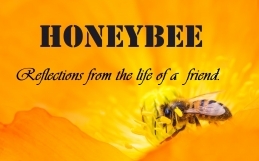


Thanks for sharing those tips! I started a blog again and am making more of an effort for it to be more than just a repository for my mundane thoughts. I’ve been averse to social media personally, so using it for my blog has proved to be challenging as I feel like I’m seeking too much attention. But I realize it’s part and parcel of maintaining an active blog!
Rafia recently posted…Coming Home
Yes, I feel the same and I always wonder “is anyone even reading this?” but social media, particularly facebook, makes a huge difference.
Thanks for these tips they’ve been very helpful and I find that all these tips are also things that I notice other bloggers use and attracts me to others blogs too!
I took your advice and made myself a quick logo which I quite like! I also need to get a better handle on social media – I’m rubbish at it whether its for my blog or just my personal bits!
I think social media is a difficult one, especially if you do not have a natural tendency to use it. It really works wonders for blog views. I found facebook works best for me. Glad you have found the post useful alhumdullilah
Thank you so much for the tips! These are really helpful!
Ayesha – http://www.thecrazyammiblog.blogspot.com
It’s a good thing I came across this inspiring blog. I’ve been searching for quite some time on how to make a good blog. Found some incredible tips and I’m very grateful for this. Alhamdulillah
I’m still at school so I was hesitating whether I should make a blog or not cos the schedule is pretty tight. But now, I think I’m going to start making one and start inspiring Muslimahs in this world. Thank you for everything, ukhty!
Is it necessary to purchase a domain?
Why we cannot work with free domain?
Plz guide me